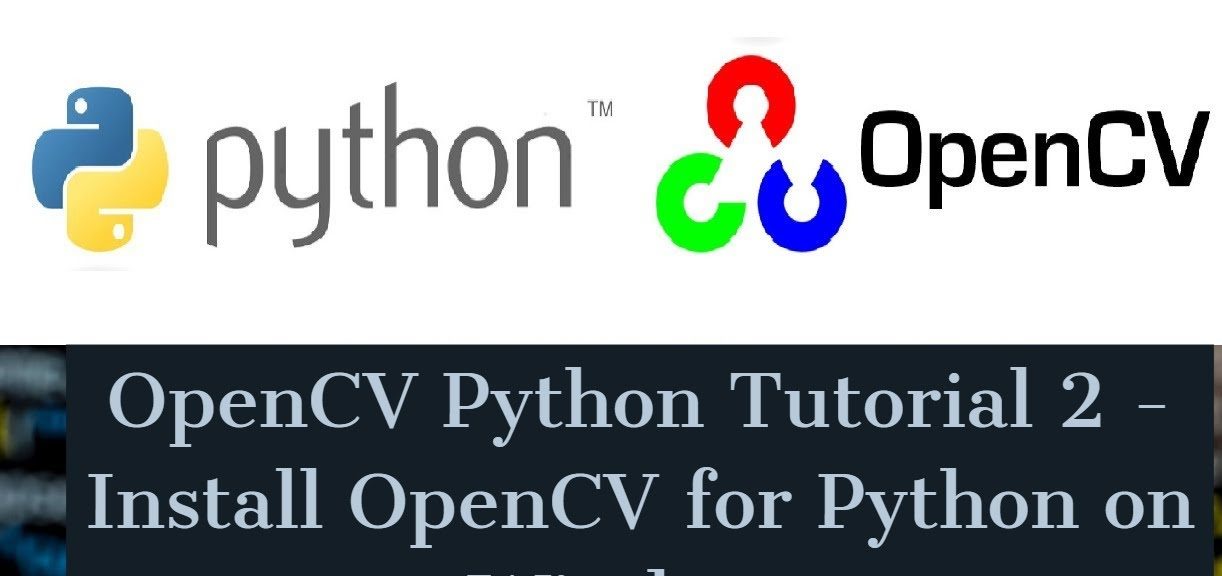Python adalah bahasa pemrograman interpretatif multiguna[9] dengan filosofi perancangan yang berfokus pada tingkat keterbacaan kode.[10] Python diklaim sebagai bahasa yang menggabungkan kapabilitas, kemampuan, dengan sintaksis kode yang sangat jelas,[11] dan dilengkapi dengan fungsionalitas pustaka standar yang besar serta komprehensif. Python juga didukung oleh komunitas yang besar. Untuk melakukan programming dengan python relatif lebih mudah dan sederhana dengan fungsi yang sama dengan bahasa pemrograman lainnya.
Berikut adalah catatan kecil untuk melakukan instalasi opencv untuk python 3.8 pada mac os catalina 2020. Catatan ini dibuat untuk pengingat siapa tau suatu saat dibutuhkan lagi, catatan ini hanya copy paste dari beragam sumber. Semoga bermanfaat.
Install Requirement
brew install cmake pkg-config
brew install jpeg libpng libtiff openexr
brew install eigen tbb
brew install wxmac
brew link --overwrite wxmac
brew install gtk+
Setup Python Alias
echo "alias python3=/usr/local/Cellar/[email protected]/3.8.2/bin/python3.8" >> ~/.zshrc
echo "alias pip3=/usr/local/Cellar/[email protected]/3.8.2/bin/pip3.8" >> ~/.zshrc
echo "export PATH=$PATH:/usr/local/Cellar/wxmac/3.0.5/bin" >> ~/.zshrc
source ~/.zshrcInstall addon-modules
pip3 install wxwidgets
pip3 install numpy
pip3 install pyenvDownload Opencv Source
cd /Users/feri/Downloads/
git clone https://github.com/opencv/opencv
git clone https://github.com/opencv/opencv_contribCreate Build folders
cd /Users/feri/Downloads/opencv
mkdir build
cd buildCompile Opencv
cmake -D CMAKE_BUILD_TYPE=RELEASE \
cmake -D CMAKE_BUILD_TYPE=RELEASE \
-D CMAKE_INSTALL_PREFIX=/usr/local \
-D OPENCV_EXTRA_MODULES_PATH=/Users/feri/Downloads/opencv_contrib/modules \
-D PYTHON3_LIBRARY=/usr/local/Cellar/[email protected]/3.8.2/Frameworks/Python.framework/Versions/3.8/lib \
-D PYTHON3_INCLUDE_DIR=/usr/local/Cellar/[email protected]/3.8.2/Frameworks/Python.framework/Versions/3.8/include/python3.8 \
-D PYTHON3_EXECUTABLE=/usr/local/Cellar/[email protected]/3.8.2/bin/python3.8 \
-D BUILD_opencv_python2=OFF \
-D BUILD_opencv_python3=ON \
-D OPENCV_GENERATE_PKGCONFIG=ON \
-D INSTALL_PYTHON_EXAMPLES=ON \
-D INSTALL_C_EXAMPLES=ON \
-D BUILD_EXAMPLES=ON ..
make -j4
sudo make installCheck Installed opencv
ls /usr/local/lib/python3.8/site-packages/cv2
python3
import cv2
print(cv2.__version__)References:
Setup Default Python3
Install Opencv Python3
http://zetcode.com/wxpython/dialogs/
https://answers.opencv.org/question/130705/streaming-a-videocapture-to-your-own-window/
http://www.orgler.it/webcam.htm
http://cool-emerald.blogspot.com/2017/11/opencv-with-wxwidgets.html
http://coolemerald.blogspot.com/2017/10/cross-platform-c-programming-with.html