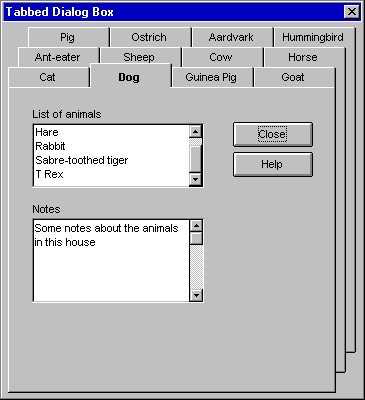wxTab adalah sebuah component wxWidget yang menyediakan cara untuk menampilkan baris tab (seperti halaman katalog), yang dapat digunakan untuk beralih di antara panel atau informasi lainnya. Tab paling sering digunakan dalam kotak dialog di mana jumlah opsi terlalu besar untuk muat pada satu dialog.
Berikut adalah Contoh coding c++ layout wxwidget dengan page-tab dan event handler untuk component GUI, seperti button dan selectlist
#include <wx/wxprec.h>
#include <wx/wx.h>
#include <wx/textctrl.h>
#include <wx/bookctrl.h>
#include <iostream>
// Declare some IDs. These are arbitrary.
const int BOOKCTRL = 100;
const int BUTTON1 = 101;
const int BUTTON2 = 102;
const int LISTBOX1 = 103;
const int TEXTBOX1 = 104;
const int FILE_QUIT = wxID_EXIT;
const int HELP_ABOUT = wxID_ABOUT;
class MyFrame : public wxFrame {
public:
wxBookCtrl *book;
wxListBox *listbox1;
wxTextCtrl *textLog;
MyFrame(const wxString& title);
void OnButton1( wxCommandEvent& event );
void OnButton2( wxCommandEvent& event );
void OnListBoxDoubleClick( wxCommandEvent &event );
void OnQuit(wxCommandEvent& event);
void OnAbout(wxCommandEvent& event);
private:
DECLARE_EVENT_TABLE();
};
// Attach the event handlers. Put this after MyFrame declaration.
BEGIN_EVENT_TABLE(MyFrame, wxFrame)
EVT_BUTTON(BUTTON1, MyFrame::OnButton1)
EVT_BUTTON(BUTTON2, MyFrame::OnButton2)
EVT_LISTBOX_DCLICK(LISTBOX1,MyFrame::OnListBoxDoubleClick)
EVT_MENU(FILE_QUIT, MyFrame::OnQuit)
EVT_MENU(HELP_ABOUT, MyFrame::OnAbout)
END_EVENT_TABLE();
MyFrame::MyFrame(const wxString& title): wxFrame(NULL, wxID_ANY, title, wxDefaultPosition, wxSize(600, 400))
{
//SetIcon(wxICON(sample));
SetBackgroundColour(wxColour(77,77,77));
wxMenu *fileMenu = new wxMenu;
wxMenu *helpMenu = new wxMenu;
helpMenu->Append(HELP_ABOUT, _T("&About...\tF1"), _T("Show about dialog"));
fileMenu->Append(FILE_QUIT, _T("E&xit\tAlt-X"), _T("Quit this program"));
wxMenuBar *menuBar = new wxMenuBar();
menuBar->Append(fileMenu, _T("&File"));
menuBar->Append(helpMenu, _T("&Help"));
SetMenuBar(menuBar);
CreateStatusBar(2);
SetStatusText(_T("So far so good."), 0);
SetStatusText(_T("Welcome."), 1);
book = new wxBookCtrl(this, BOOKCTRL);
wxPanel *panel = new wxPanel(book);
new wxButton( panel, BUTTON1, _T("Button &1"), wxPoint(50,30), wxSize(100,30) );
new wxButton( panel, BUTTON2, _T("Button &2"), wxPoint(50,80), wxSize(100,30) );
book->AddPage(panel, _T("Tab1"), true);
wxString choices[] =
{
_T("Washington"),
_T("Adams"),
_T("Jefferson"),
_T("Madison"),
_T("Lincoln"),
_T("One"),
_T("Two"),
_T("Three"),
_T("Four")
};
panel = new wxPanel(book);
listbox1 = new wxListBox( panel, LISTBOX1, wxPoint(0,0), wxSize(150,70), 9, choices, wxLB_SORT | wxLB_EXTENDED);
book->AddPage(panel, _T("Tab2"), false);
panel = new wxPanel(book);
wxBoxSizer *mysizer = new wxBoxSizer( wxVERTICAL );
panel->SetSizer(mysizer);
textLog = new wxTextCtrl(panel, TEXTBOX1, _T("Log\n"), wxPoint(0, 250), wxSize(100, 50), wxTE_MULTILINE);
mysizer->Add(textLog, 1, wxEXPAND | wxALL, 5);
book->AddPage(panel, _T("Debug"), false);
}
void MyFrame::OnQuit(wxCommandEvent& WXUNUSED(event))
{
Close(true);
}
void MyFrame::OnAbout(wxCommandEvent& WXUNUSED(event))
{
wxString msg;
msg.Printf( _T("About.\n")
_T("Selamat Datang di %s"), wxVERSION_STRING);
wxMessageBox(msg, _T("About My Program"), wxOK | wxICON_INFORMATION, this);
}
void MyFrame::OnButton1(wxCommandEvent& WXUNUSED(event))
{
wxMessageBox("Click1", "Click", wxOK | wxICON_INFORMATION, this);
};
void MyFrame::OnButton2(wxCommandEvent& WXUNUSED(event))
{
wxMessageBox("Click2", "Click", wxOK | wxICON_INFORMATION, this);
}
void MyFrame::OnListBoxDoubleClick( wxCommandEvent& event )
{
*textLog << "ListBox double click string is: \n";
*textLog << event.GetString();
*textLog << "\n";
}
class MyApp : public wxApp {
public: bool OnInit(){
MyFrame *frame = new MyFrame(_T("My wxWidgets Layout Tabs"));
frame->Show(true);
return true;
}
};
IMPLEMENT_APP(MyApp);Cara mengcompile:
g++ -ggdb -std=c++11 \
`pkg-config --cflags opencv4` \
bird.cpp -o bird \
`pkg-config --cflags --libs opencv4` \
`wx-config --cxxflags --libs`Cara menjalankan : ./bird
Output :

Referensi :
(source code contohyg ada di dalam referensi dibawah ada kesalahan sudah diperbaiki pada source diatas):